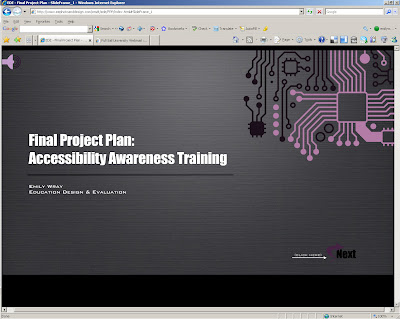The above video was made using a combination of the many media technologies I explored this month:
- Keynote;
- Illustrator;
- Photoshop;
- Photo Booth;
- ScreenFlow;
- GarageBand;
- Blip.tv; and
- Blogger!

As I understood it, one of the major objectives of this month was to explore various media technologies to develop an idea/game plan for our final media project. The subject of my thesis is technology accessibility... but I bet you already knew that if you're a fan of my blog! The solution to the accessibility challenges described in my thesis lies in awareness education and technical training.
As such, my plan for my final media project is to develop a multimedia online training module, complete with audio/visual components, step-by-step demos and even games! I am notorious for biting off more than I can chew... yet I feel confident that I can develop all this over the next 3 months... maybe even more!
One of the coolest things I learned this month is that we are allowed (dare I say encouraged?!?) to collaborate with our fellow classmates on our final media projects. The music in the video was composed by Abram Siegel. The piece included is a small sampling of what he's mixing for my media project.
I'd also like to take this opportunity to say thanks to Joe Bustillos, Media Asset Creation Course Director EXTRAORDINAIRE! The independent study structure of this course, as well as the flexible assignment/project deadlines, made it possible to meet our thesis draft deadline while not losing perspective on our objectives for the month. I loved the course, especially the personal reflectional offered by the blogging format. In fact, I plan to keep up with this blog long after this course and even the EMDT program have ended!
I think it was Madonna who said," We're living in a DIGITAL world... and I am DIGITAL girl!" Maybe that was "material world" - I have never been good with song lyrics... :)
Image Credit: Graphic created by Emily Wray using Photoshop.